- Home
- ℹ Product Info
- ℹ Air Quality
ℹ Air Quality


FS01-Tube

FS01-Box

FS02
Wifi setup Fine dust station
1.0 Compatibility
The FS01-Tube, FS01-Box and the FS02 are all suitable for upload to http://sensor.community (previously luftdaten).
1.1 The Wifi settings already been preconfigured by Weerhuisje.nl?
- Connect the adapter to the mains. Make sure the fine dust station is within range of your WiFi network. The first observation will be carried out within a few minutes.
- Go to step 1.3
1.2 The station has still to be connected to your WiFi network.
- Make sure you have a device (smartphone, tablet, PC) connected to your own WiFi network.
- Connect the fine dust station to the mains.
- Watch the video and / or continue with the steps below
- Search on your smartphone, tablet or PC for WiFi network “Feinstaubsensor (or air-rohr)-xxx (ID of the sensor).
- Connect to this WiFi network via your smartphone, tablet, PC.
- Ignore any reports that internet will not be available.
- Open a browser on your smartphone, tablet, PC and type in the address bar: 192.168.4.1
- The settings menu of the fine dust station appears. Put in:
- Name (SSID of your own Wi-Fi network), or choose this from the list of found networks.
- Wifi password of your own WiFi network.
- Click: [Save and restart] and wait for 2 minutes.
- Please note:
- If after reboot WiFi network “Feinstaubsensor-xxx" has disappeared, your Fine Dust station has been successfully installed. Data upload start automatically.


1.3 Mounting
General:
- Check presence of power supply within range of the measuring station.
- Preferably place the station in a (partially) shaded area.
- The particulate matter measuring station transmits the measurements to the Internet via your WiFi network.
- Do a test setup to check if there for strong enough WiFi reception.
The "best" location:
- That depends on the purpose of the measurement.
- If you want to measure the amount of particulate matter emitted by traffic in the street, then on the street side
- Measure the effect of a barbeque, then on the terrace.
- Measuring indoor climate? Place it in the desired room.
- In all cases, power supply and Wi-Fi is required.
FS01-Tube:
- Mounting::
- An 8mm plug and screw pin are supplied as standard for final mounting in stone or wood.
- With the mast mounting kit option, the unit can also be mounted on a mast.
- Turn the screw pin in the plug / wood, but not too far. Mount the bracket with station to the screw pin.
- Did you order a mast mounting set? See the image accompanying the article under Products.
FS01-Box
- Remove the cover by loosening the four screws in the corners.
- A screw can be inserted through the housing at all four corners.
- Make sure the connection caps are pointing down!
- In many cases, two screws will suffice for mounting.
- The station can also be used indoors (mounted or lying down on back side).
FS02
Refer to the supplied standard manual for mounting the housing on a horizontal or vertical surface.

2.1 Settings / data of the particulate matter station
Settings and current measurement data can be found in the settings menu of the WH-FS-01.
The video shows the interface.
- Obtain the IP address of your particulate matter sensor (Scan tool or via your router)
- Type the IP address in the address bar of your browser and then click [Enter]
- The settings menu of the fine dust station opens.
Do not make changes if you do not know what the consequences are.

2.2 View your particulate matter measurement data
Your measurement data is sent to the Luftdaten.info server as soon as the particulate matter station is connected to your Wifi network. You can automatically view the measurement data via the graphs below.
- Enter the following line in the address bar of your browser and replace “1234567” with the sensor ID of your own particulate matter sensor (sticker on the housing and on the sensor in the housing):
- https://api-rrd.madavi.de/grafana/d/GUaL5aZMz/pm-sensors?var-chipID=esp8266-1234567

2.3 Your WH-FS-01 particulate matter data on www.myownweather.eu
The myownweather.eu website will soon also support the fine dust measuring station.
- Do you have/or want a weather website at myownweather.eu?
- Your actual particulate matter sensor data is added to the Home page.
- An extra particulate matter graph page shows all the historical details .
- As an example have a look at: www.myownweather.eu/weerstationhijken.
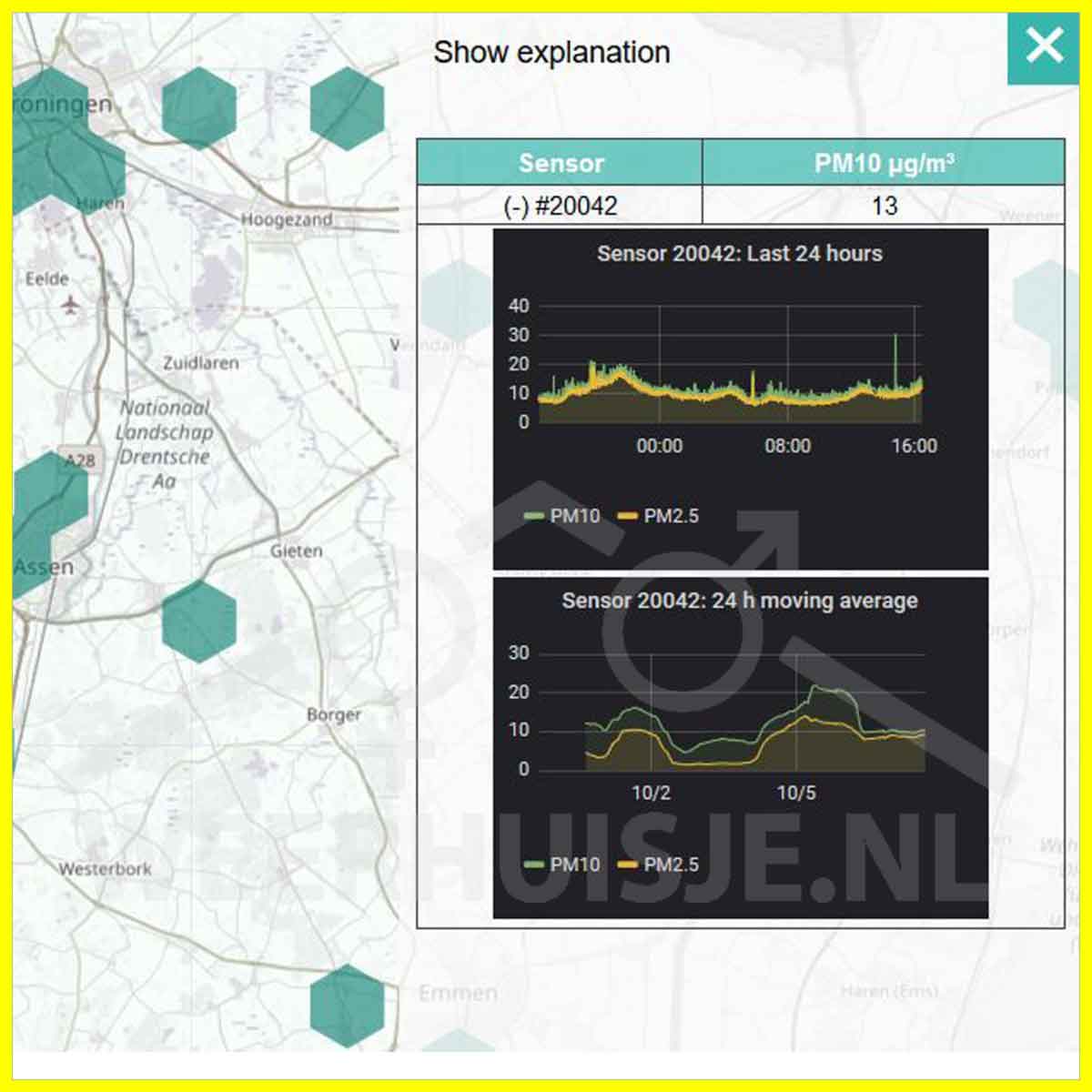
2.4 Your data on the sensor.community map?
www.sensor.community has a map on which the data from hundreds of stations can be seen.
Do you also want your particulate matter measuring station on the map?
- First register (see info below).
- Find your own station on the map and click on the hexagon. Your current particulate matter data is immediately displayed. Press (+) to display the graphs.
- Please pay attention:
- After registering the sensor at sensor.community the sensor data such as location, name, etc. cannot be changed anymore!
- You can delete a sensor, but you cannot register it again.
Upper graph:
- Show the last 24 hours of data.
Lower graph:
- Shows the moving 24-hour average over the last 7 days.
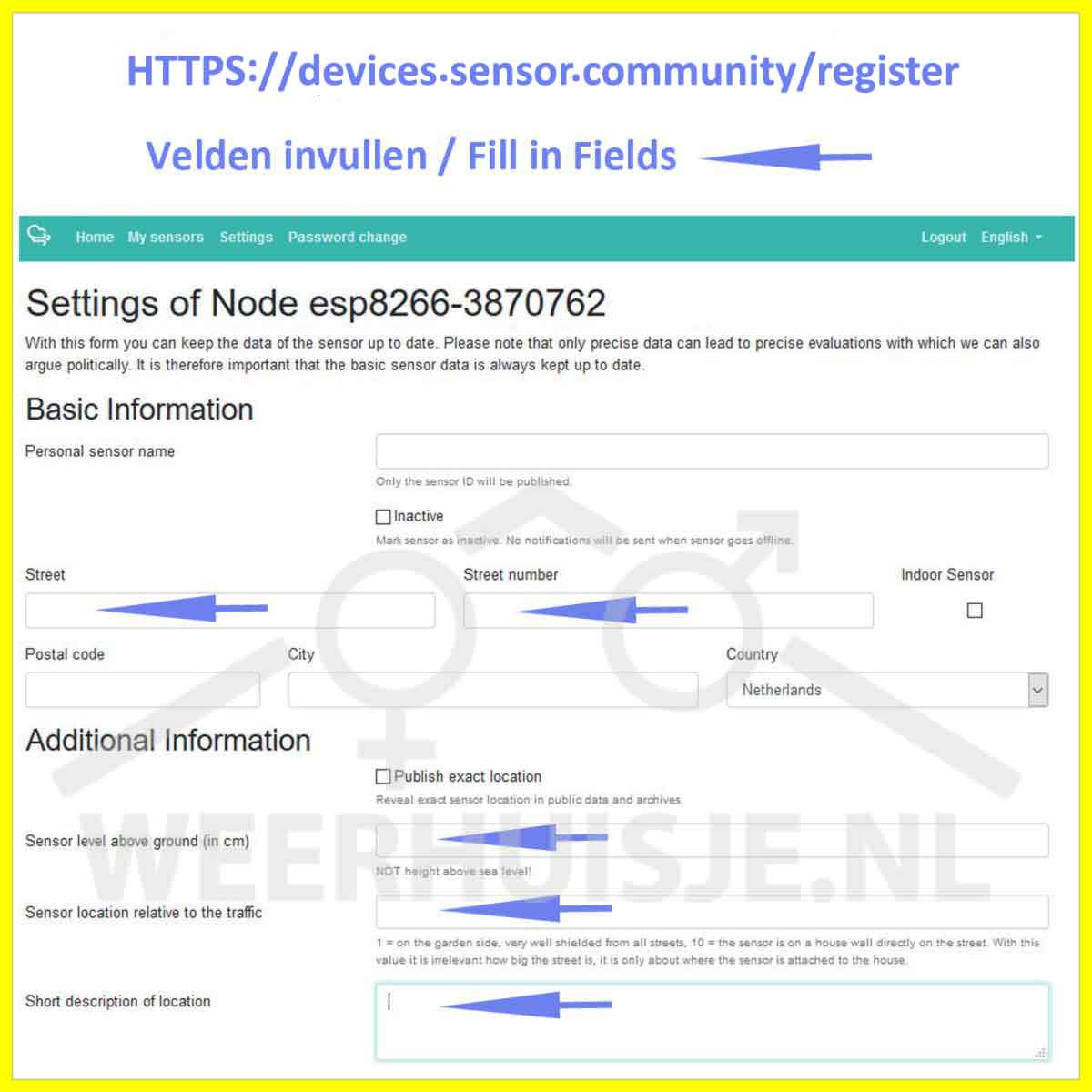
2.5a Your pm sensor on the map of www.sensor.community
Attention please. Weerhuisje.nl is not affiliated with sensor.community. You can register at sensor.community on personal title.
Registration page (see image) via https://devices.sensor.community/register
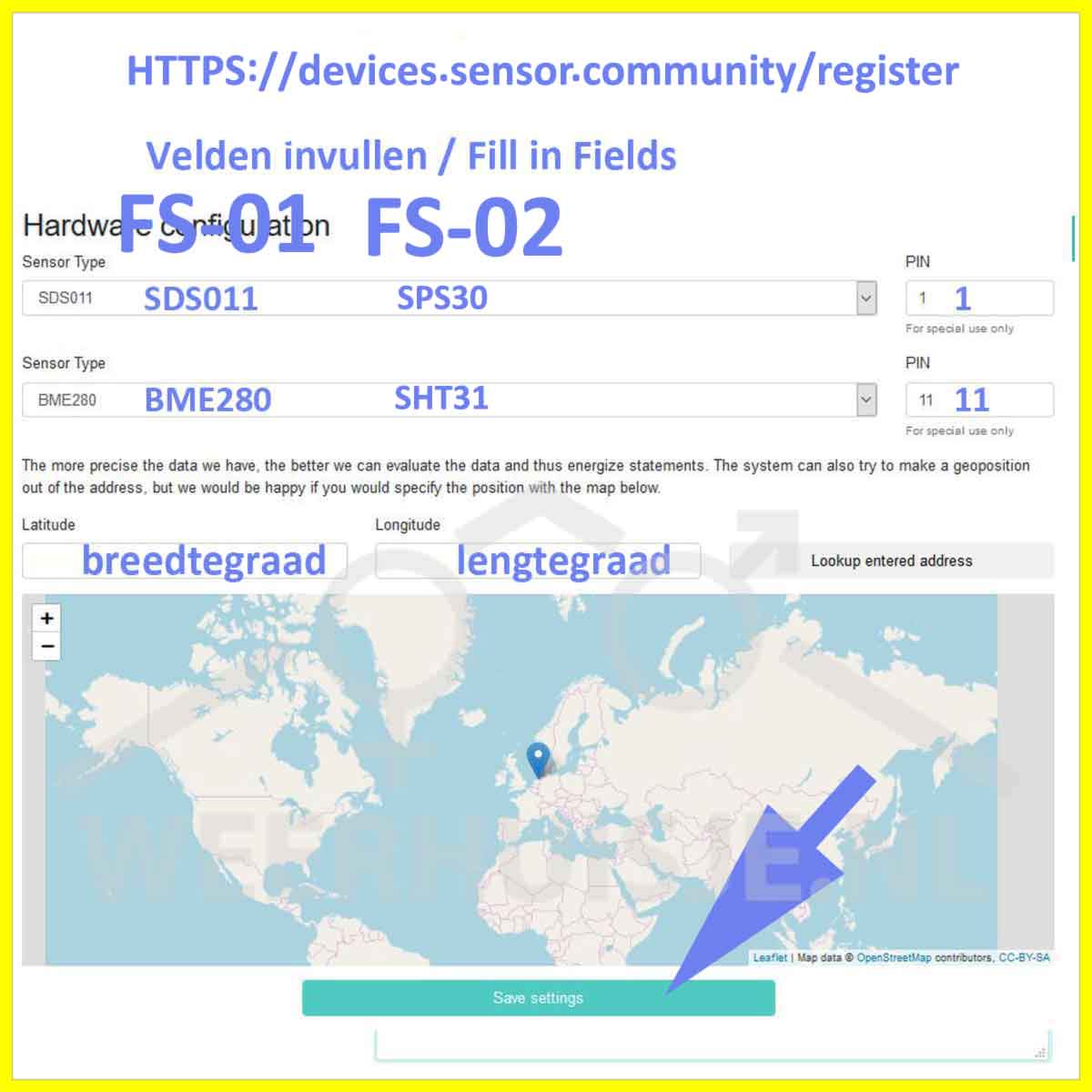
2.5b Your pm sensor on the map of www.sensor.community
Attention please. Weerhuisje.nl is not affiliated with sensor.community. You can register at sensor.community on personal title.
Registration page: https://devices.sensor.community/register


 Nederlands
Nederlands